To make this change, you must follow a procedure that guarantees the security of your account. Below are the steps:
1. Make sure you've completed the KYC (Know Your Customer) process. This step is essential to verify your identity and ensure the security of your account.
2. Write a handwritten note that includes the following information:
3. Your full name.
4. Your currently registered email address (the one you want to change).
5. Your new email address to associate with your account.
6. The current date.
7. Take a selfie holding the handwritten note along with your ID clearly visible.
Example:
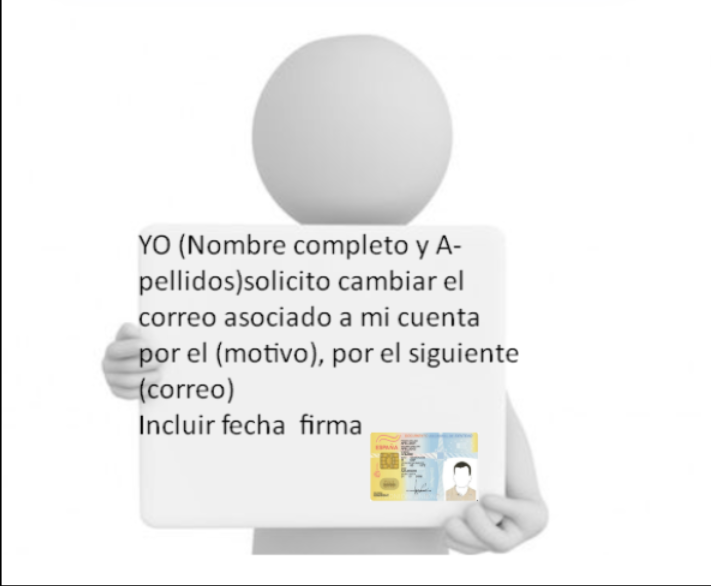
Once you've completed these steps, please send us this information so we can process the change to your email address. This additional process is designed to protect the security of your account and funds.
You can send the information to our email