At Algo Global, the security of our users is a priority. That's why we use two-factor authentication (2FA) as an additional measure to protect your account. If you've lost access to your 2FA and can't log in, you'll need to follow an identity verification protocol to deactivate it.
🔒 Protocol to disable 2FA:
To protect your funds and identity, follow these steps carefully:
1. Take a selfie with your ID Hold one of your official IDs (such as your passport, ID card, or driver's license) in your hands and take a clear selfie.
2. Include a handwritten note A handwritten note with the following text must appear in the same image:
“I, [Your full name], want to disable my 2FA for Algo Global. [Current date]”
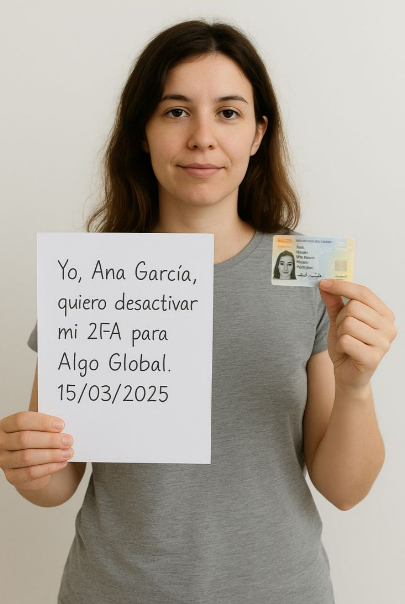
3. Send the selfie to support Once you have the image with your ID and the note, send it to our customer service team through the official support channel.
⚠️ Important note:
- You must have your KYC verification completed.
- The ID used in the selfie must be the same one you submitted during the KYC verification process. This is essential to securely and reliably confirm your identity.
📌 Why this process?
This protocol is designed to protect the privacy and security of your account. We understand this may be inconvenient, but it's necessary to prevent unauthorized access and maintain the trust of all our users.
Important: Once 2FA is disabled, it must be re-enabled before making any withdrawal requests.