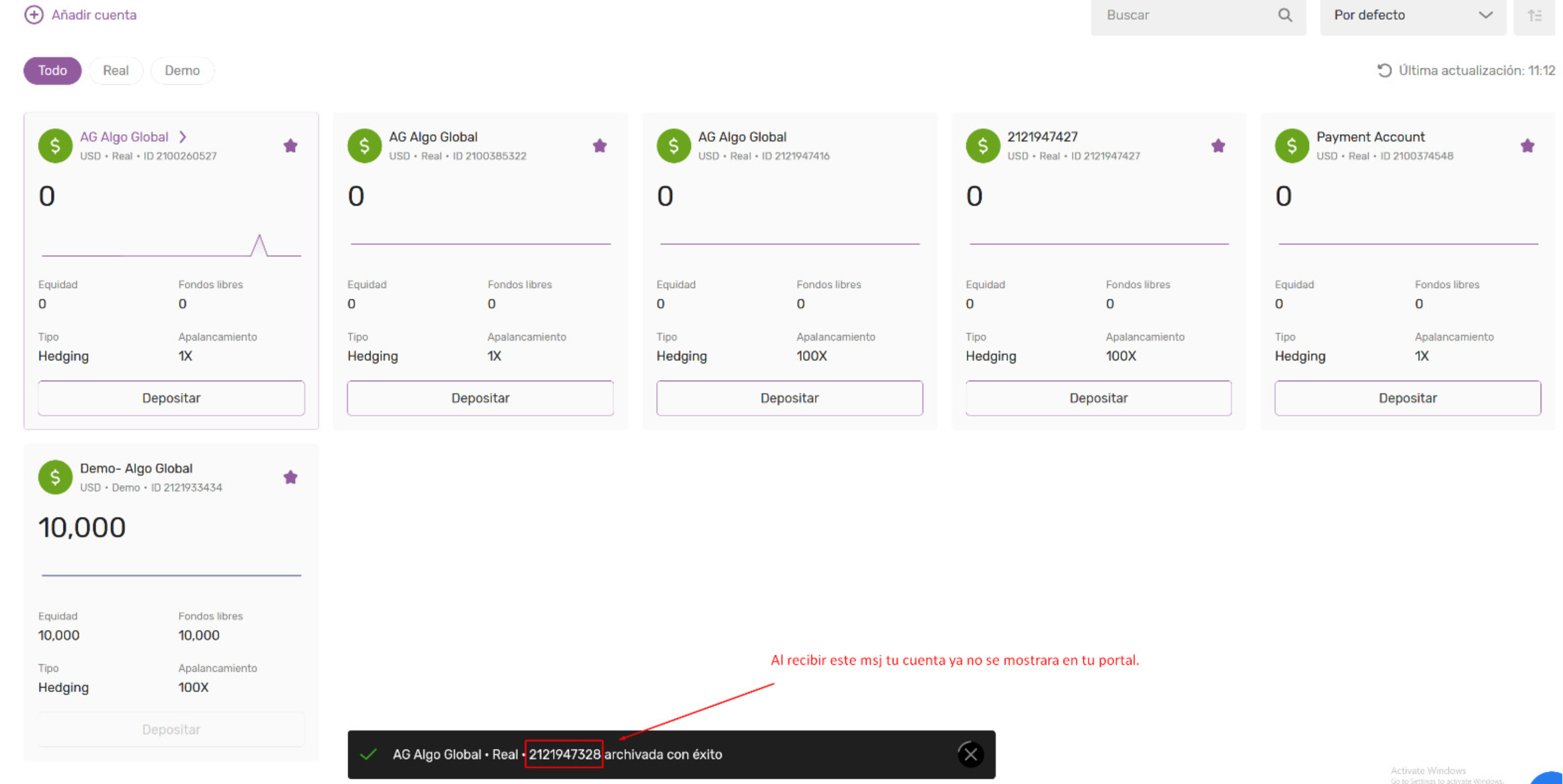1) Log in to your Algo Global customer portal
2) Enter the MT5 section
3) Select the Mt5 account you want to Archive or Delete
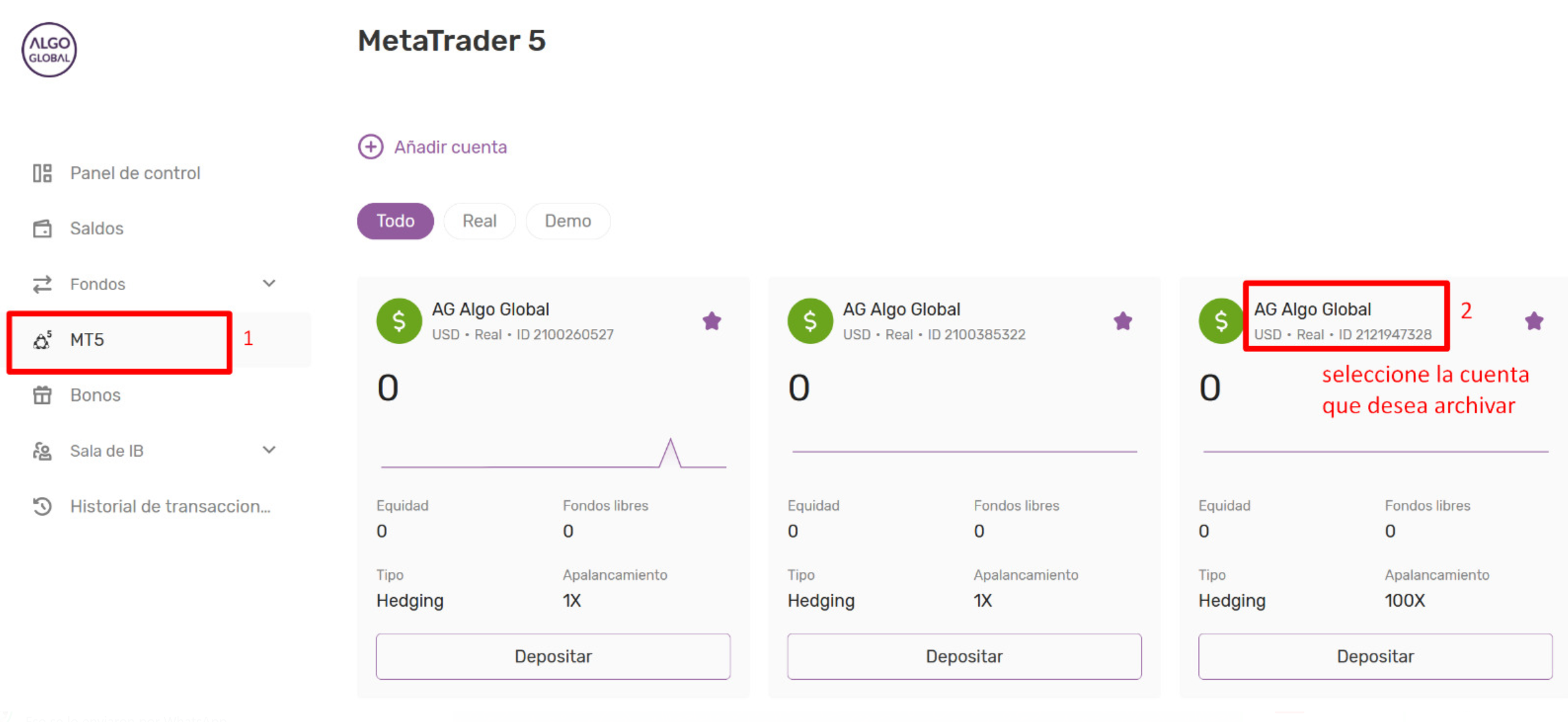
4) This option will be displayed and you must choose Settings
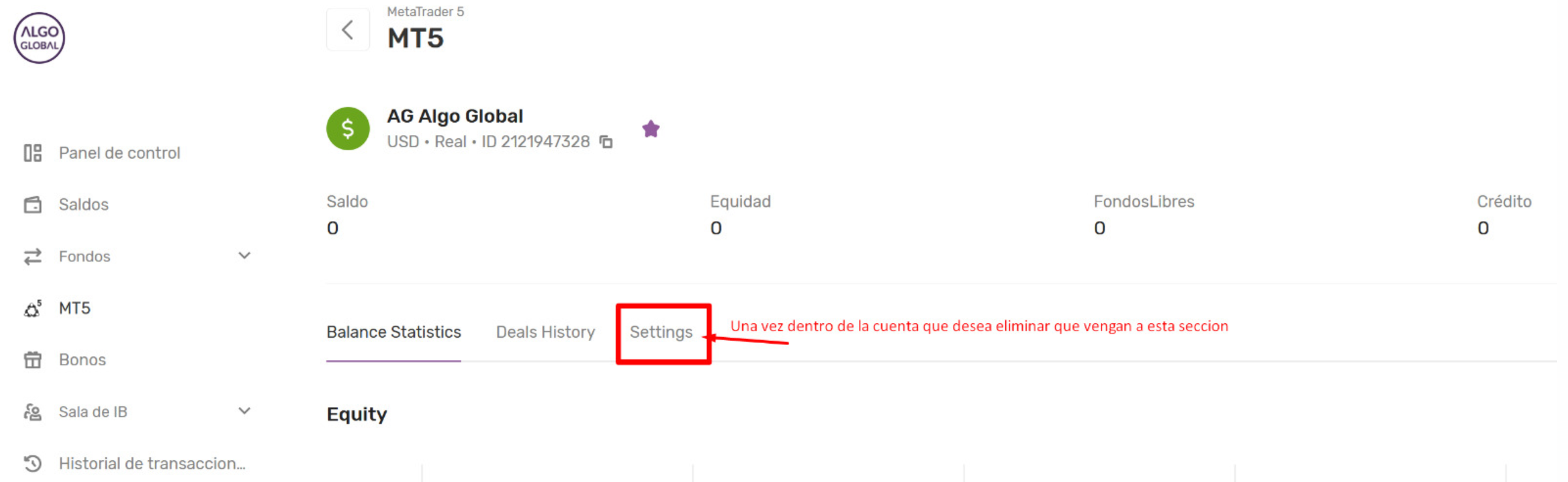
5) Click on the archive option
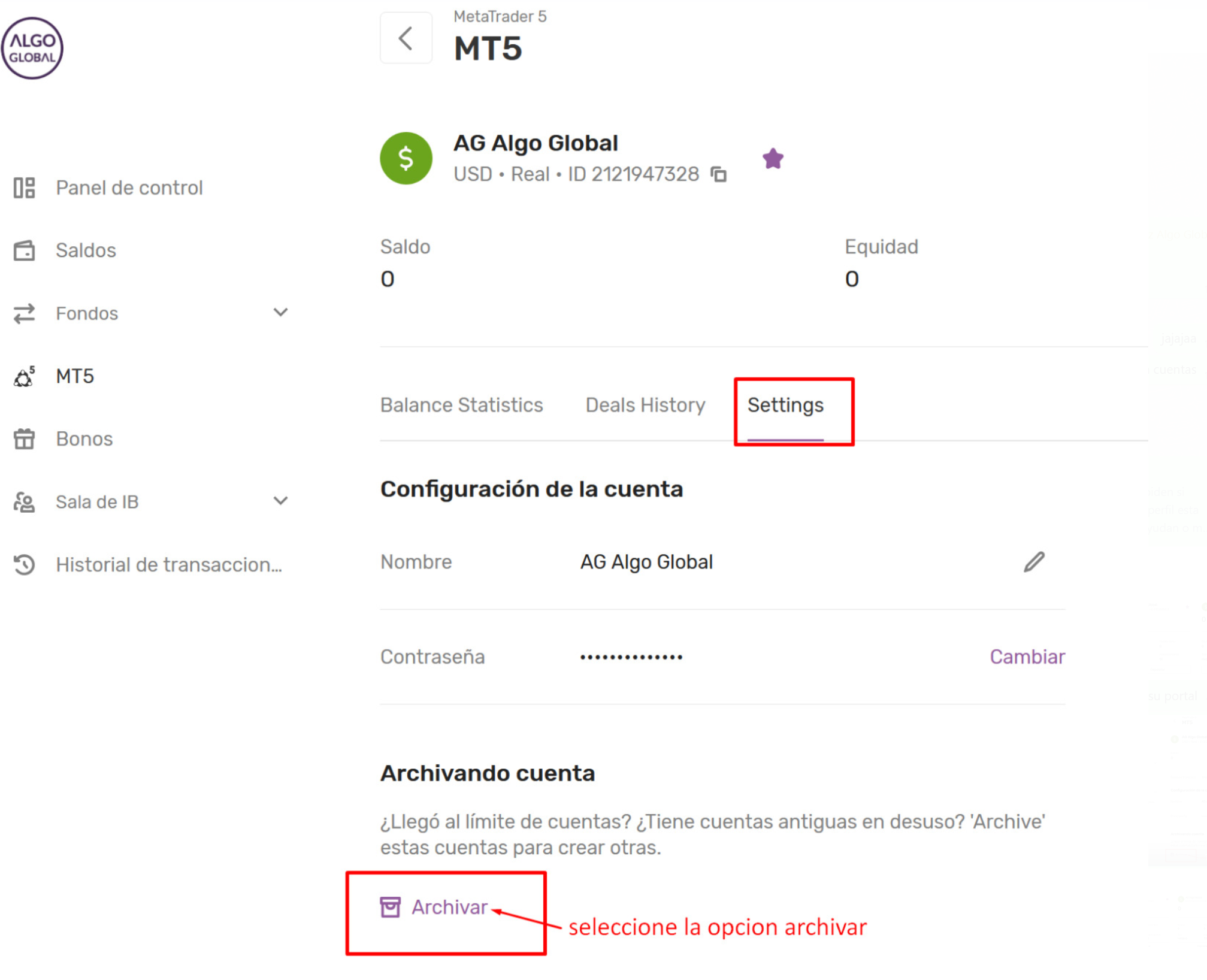
6) Make sure this is the account you want to Archive or Delete before making the final change and clicking Archive.
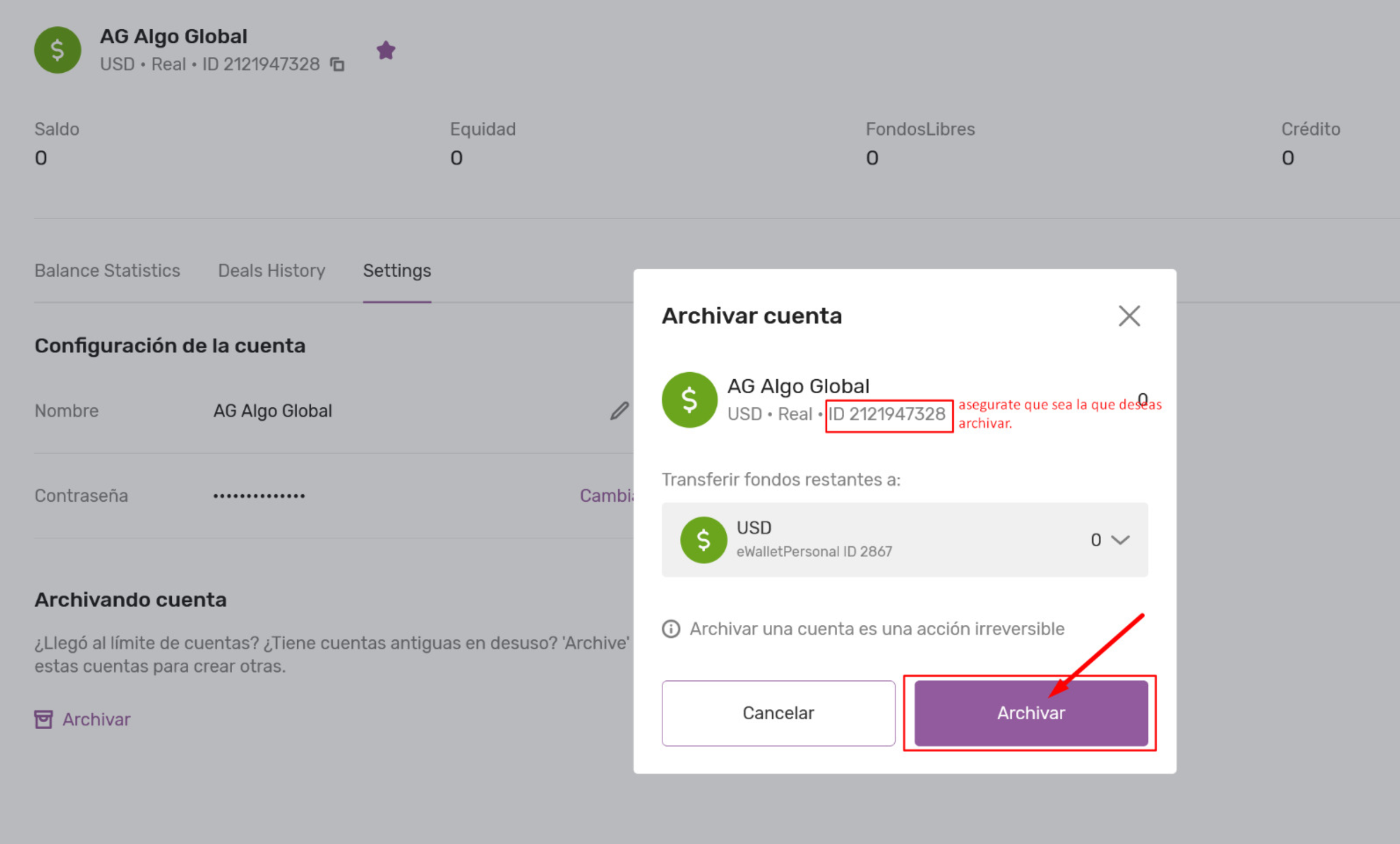
7) At the end you will see this message that successfully confirms your archived account.