Confirmation of Active Wallet Before Making Deposits
To ensure that funds are deposited correctly and to avoid any issues, it is essential that you always confirm the active wallet before making a deposit. Follow this guide to ensure that every transaction goes smoothly.
1. Why is it important to confirm the active wallet?
- Security of funds: Wallets may change for operational or security reasons. Using an outdated wallet may result in the loss of funds.
- Avoid errors: Each transaction must be directed to the correct address to ensure funds are credited correctly.
- Best Practices: Validating your wallet before every deposit is a simple routine that protects both the customer and the business.
2. Steps to confirm the active wallet
- Access the official platform:
. Log in to your account on the company's official platform.
. Navigate to the Deposits section.
2. Verify the current address:
. Check the active wallet indicated on the platform.
If you have any questions, please contact customer support for confirmation.
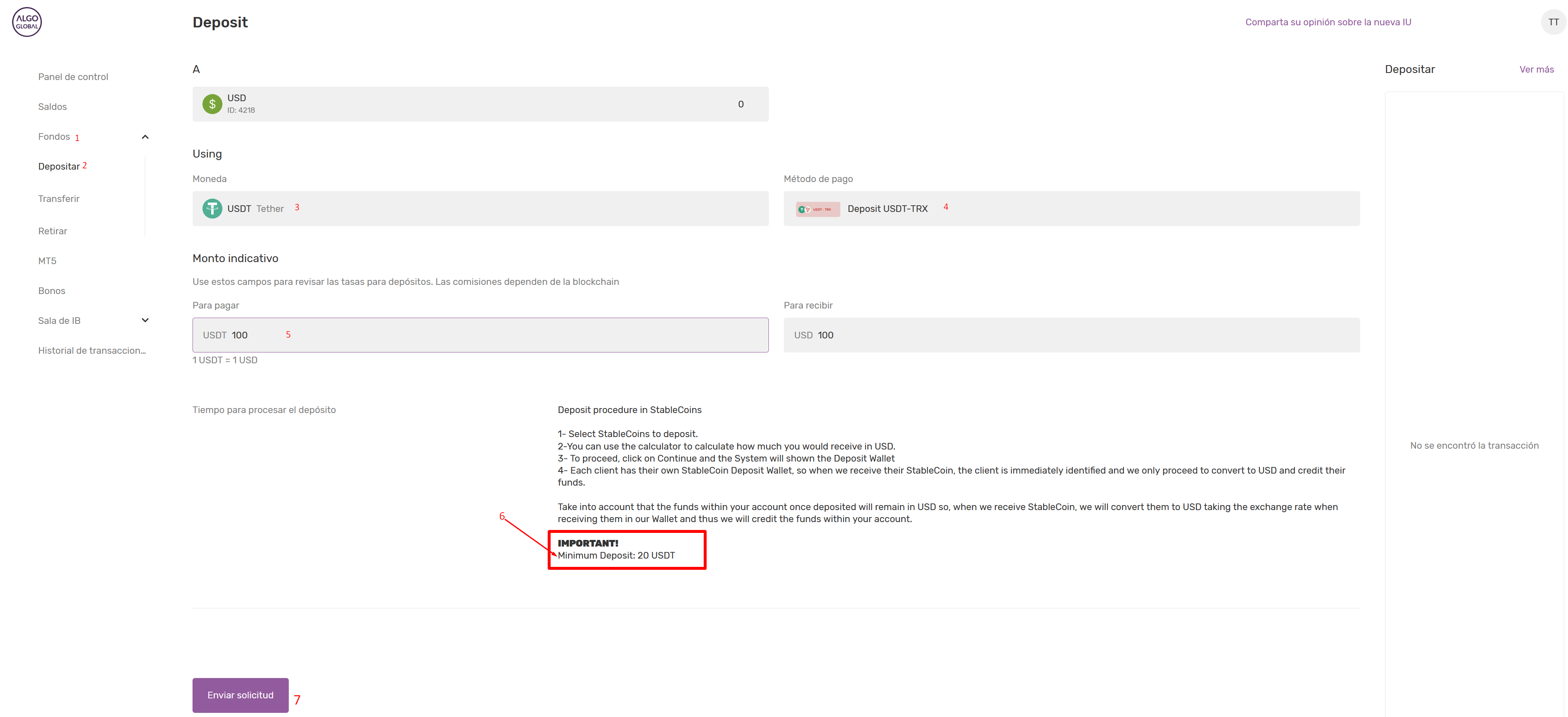
2. Select the deposit option
3. Select the currency in which you are going to deposit
4. Select the payment method through which network you will make the transaction (for this example, RED USDT-TRX was used)
5. Add the amount you will deposit
6. It is important to take into account the notice of the minimum deposit amount allowed to avoid loss of funds.
7. Finally, press the send request button.
Once these steps are completed, the second part of the screen will be displayed with the remaining data:
3. Copy the address carefully:
. Use the copy tools to avoid mistakes. Next to the wallet data in text, you can click and copy. Or you can scan the QR generated on the platform from your personal wallet.
. Please verify that the copied address matches the one displayed on the platform. Please do this before confirming the deposit in your personal wallet.
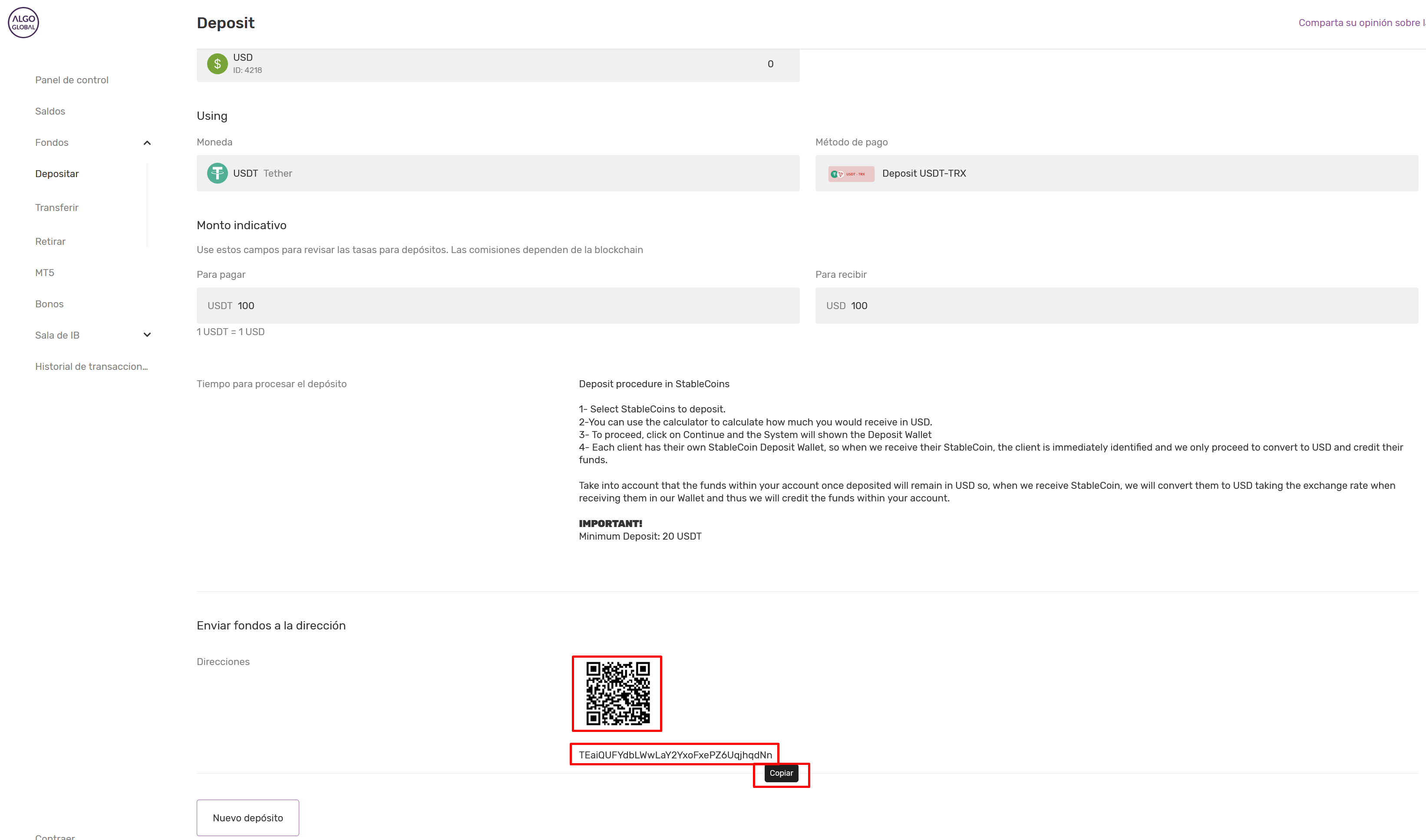
Important points to keep in mind:
- Never reuse old addresses: Wallets can be disabled or changed, so you should always check before making a deposit.
- Save the transaction hash: This is proof of your shipment and may be needed in case of any eventuality.
- Use official platforms: Always use the wallets provided by the company and avoid depending on external or unvalidated information.
- Check amounts and fees: Make sure the amounts sent meet the minimum requirements and consider network fees.
Tips to prevent common mistakes
- Avoid manually copying addresses: Always use the “Copy” function to minimize errors.
- Stay informed: Check company communications regularly about changes to wallets or processes.
- Contact support if you have questions: If you are unsure of the address, it is best to ask before sending funds.
Remember: Confirming your active wallet before each deposit is the best way to ensure your funds arrive safely. If you have any questions, our customer service team is available to help you at any time.